A digital canvas that allows you to create discussion boards in your lessons. Students are able to add to your board to give their opinion, demonstrate their learning or answer a given question.
The Padlet E- Learning Express session took place on 11th October 2017 showing how to set up a discussion board as well as ways it can be used in lessons across all subject areas Download Powerpoint
Ways to use Padlet in your teaching
- Observations of own/peers work (strengths and weaknesses)
- ‘What’s the error’ style question that students have to try to solve
- AFL for skills and techniques learnt
- A level text discussions – wider discussions to larger pieces of work (Example image below)
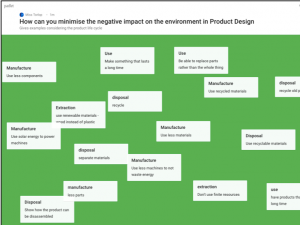
- ‘What do you want to learn in your revision lessons?’
- Where students lost marks to highlight mistakes and misconceptions – peer support
- Model/exemplar answers
- Share ideas and peer assess, good to see how others answer a question (Example image below)
